Google Satellite Maps Downloader 4.27 Full
Download google maps images and combine them into one big image
Google Maps Downloader is a cute tool that can automatically download Google Maps' small tile map images and then combine them into one big map image. It supports multithreads, so the download speed is very fast. And it is very easy to use.
All downloaded small images are saved on the disk. You can combine them after downloading or later. How do you feel about making your city's map with high precision all bu yourself?
Download File
Password : free-gis-archive.blogspot.com
MapBasic 9.0
 The flexible development environment for MapInfo Professional®
The flexible development environment for MapInfo Professional®
The MapBasic® development environment is a complete, BASIC-like programming language used to create custom applications for use with MapInfo Professional® or special MapInfo runtimes. MapBasic allows you to customize the geographic functionality of MapInfo Professional, automate repetitive operations, and integrate MapInfo Professional with other applications – quickly and easily.
* Build custom applications and modify the MapInfo Professional interface
* Control MapInfo Professional through OLE Automation
* Add 'a little mapping' to your applications with MapInfo Professional windows
* Create and edit programs with MapBasic Text Editor
* Use MapBasic Compiler to create an executable from a program
* Link separate program modules for large or complex applications
* Reference On-line Help for the MapBasic language
* Includes over 300 statements and functions
Download File
Password : free-gis-archive.blogspot.com
Discover Mapinfo Plugin
 Encom Discover is the desktop Geographical Information System (GIS) designed especially for the geosciences, providing the tools to effectively compile, visualise, analyse and map spatial geoscience data.
Encom Discover is the desktop Geographical Information System (GIS) designed especially for the geosciences, providing the tools to effectively compile, visualise, analyse and map spatial geoscience data.
Encom Discover is the desktop Geographical Information System (GIS) designed especially for the geosciences, providing the tools to effectively compile, visualise, analyse and map spatial geoscience data.
Since its release in 1994, Discover with MapInfo Professional has become the GIS of choice for geologists, environmental scientists, cartographers, exploration managers and database administrators.
Features
*build geological datasets
*produce high-quality scaled geological maps, with titleblocks, map grids, legends, structural symbols, etc
*compile drillhole data and create cross-sections, plans and logs
*create, filter, contour, profile, manipulate, colour and analyse gridded surfaces
*analyse and visualise geochemical data
*rectify unprojected raster images
*create graphs with maintained spatial links for interactive analysis
*enhance your GIS productivity via an extensive range of data, object, table and map windows utilities
*connect to other geological systems, databases and file formats
*control the MapInfo Professional workspace with a real-time, enhanced layer control
*produce exploration tenement applications (Australia only)
*optionally display your GIS data in 3D (Discover 3D)
*integrate with a field GIS (Discover Mobile)
System Requirements
Encom Discover requires MapInfo Professional 7.0 to 9.5 for Windows 2000, XP or Vista.
Download File : Discover 4.01 Part1, Part2
Password : free-gis-archive.blogspot.com
XtoolsPro Extend ArcGis Capabilities
XTools Pro is one of the most popular and full-featured extensions for ArcGIS Desktop.
Originally developed as a set of useful vector spatial analysis, shape conversion and table management tools for ArcView GIS 3.x. XTools extension was then converted by Data East to ESRI ArcGIS environment and now is re-designed, enhanced and extended as XTools Pro to get to the newer level of functionality and performance.
Feature Conversions:
Transfer/Convert Features (free)
Convert Multipart Shapes to Single Parts (free)
Convert Polygons to Polylines (free)
Convert Features to Points (free)
Make one Polygon from Polyline (free)
Make one Polygon from Points (free)
Make one Polyline from Points (free)
Convert Graphics to Shapes (free)
Shapes to Centroids (free)
Split Polylines
Split Polygons
Smooth Polylines (free)
Miscellaneous general usage tools:
Open Attribute Table (free)
Show Nodes (free)
Create FeatureClass/ Table
Convex Hull (free)
Extract Map
Create Personal Geodatabase (free)
Delete Dataset (free)
Create Fishnet
Identify Pro
Feature Report
Start Editing Selected Layer
Show Directions (free)
Export Data to KML
Auto Save MXD
Change Datasources
Callout Identify
Import Data from KML
Create File Geodatabse
Catalog tab and Catalog dockable window in ArcMap
Table Operations:
Calculate Area, Perimeter, Length, Acres and Hectares (free)
Add XYZ Coordinates (free)
Aggregate Features/Records
Table Restructure
Export Data to MS Excel (free)
MultiDelete Fields (free)
Table Statistics (free)
Export Table to Text (free)
Find duplicates
Sort Features/Records
Layer Operations:
Erase Features (free)
Identity (free)
Update Polygon Layer (free)
Surface Tools:
Convert Grid to Contour
Create Grid from Contours
Build Thiessen Polygons
Go To tools:
Go to Google Maps
Go to Google Earth
Go to Microsoft Live
Download File : XToolsPro, ReadMe
http://www.xtoolspro.com/tools.html
Beginning MapServer: Open Source GIS Development
 Beginning MapServer: Open Source GIS Development is the first book of its kind. It offers a comprehensive introduction to MapServer, the development platform for integrating mapping technology into Internet applications. You'll learn how to build and extend dynamic applications using popular languages like PHP, Perl, and Python.
Beginning MapServer: Open Source GIS Development is the first book of its kind. It offers a comprehensive introduction to MapServer, the development platform for integrating mapping technology into Internet applications. You'll learn how to build and extend dynamic applications using popular languages like PHP, Perl, and Python.
After a thorough introduction to installation and configuration, you'll uncover basic MapServer topics and examples. You'll also learn about advanced MapServer features, and how to query and incorporate dynamic data into your application. The book culminates with the creation of an actual mapping application.
About the Author
Bill Kropla has almost 20 years of experience working in information technology, and he has spent the last several years steeped in the wireless industry, developing wireless mapping solutions for tracking shipping vehicles. Bill holds a bachelor's of science degree in physics from the University of Manitoba, and a master's degree in electrical engineering and applied mathematics, also from the University of Manitoba. In addition, he holds an omnibus patent for methods, hardware, and software used in the wireless industry.
Customer Reviews
6 of 7 people found the following review helpful:
3.0 out of 5 stars Problematic if you are working on a Windows platform, November 8, 2007
By Curtis Bohlen "Watershed Consultant" (Yarmouth, ME USA) - See all my reviews
(REAL NAME)
I purchased this book to help with developing a simple map-enabled web page running on a Windows computer. The book proved very difficult to use in that context. If you are planning on working on a windows computer, you should be aware of some potential shortcomings.
In the spirit of full disclosure, I have considerable GIS experience, but little experience with web development.
The book assumes that you are operating not only on a UNIX-based platform, but also that you will operate in a particular "development environment". The author does provide full instructions for building that development environment on a Unix machine, so if you are starting from scratch, everything will work as described.
However....
You can not readily build the same "development environment" on a Windows computer. I installed a version of MS4W ("Mapserver 4 Windows" on my computer. MS4W is a labor saving package that rapidly sets up a web server and installs most of the other open source software one would like to have available for using Mapsource effectively. Unfortunately, the installation differs from the "development environment" assumed by the book.
As a result, there are MANY small but significant differences that crop up in developing the example applications given in the book. Many of these are simply differences in the way files are named or in the structure of the directory tree, but they are annoying and difficult to track down. it took me several DAYS of work and repeated searches for help on on-line MAPSERVER forums to figure things out and get the first several example applications running. I still have not managed to get about half of the examples up and running.
That said, the book offers a nice introduction to many of the central concepts used in Mapserver. It has a good reference section that allows you to look up Mapserver commands, etc.
Ultimately, I was able to develop the simple web-based applications I was after. This book contributed to that, but only after considerable frustration. Several Mapserver tutorials are available on-line. Some are specifically geared to Windows-based systems. They certainly offer a less tortuous, if sometimes less complete, path to getting Mapserver working on a Windows-based system.
Download File
O'Reilly Web Mapping Illustrated
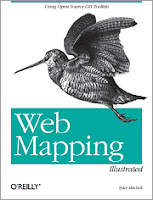 Developers who want to publish maps on the web often discover that commercial tools cost too much and hunting down the free tools scattered across Internet can use up too much of your time and resources. Web Mapping Illustrated shows you how to create maps, even interactive maps, with free tools, including MapServer, OpenEV, GDAL/OGR, and PostGIS. It also explains how to find, collect, understand, use, and share mapping data, both over the traditional Web and using OGC-standard services like WFS and WMS.
Developers who want to publish maps on the web often discover that commercial tools cost too much and hunting down the free tools scattered across Internet can use up too much of your time and resources. Web Mapping Illustrated shows you how to create maps, even interactive maps, with free tools, including MapServer, OpenEV, GDAL/OGR, and PostGIS. It also explains how to find, collect, understand, use, and share mapping data, both over the traditional Web and using OGC-standard services like WFS and WMS.
With the help of the Internet and accompanying tools, creating and publishing online maps has become easier and rich with options. A city guide web site can use maps to show the location of restaurants, museums, and art venues. A business can post a map for reaching its offices. The state government can present a map showing average income by area. Developers who want to publish maps on the web often discover that commercial tools cost too much and hunting down the free tools scattered across Internet can use up too much of your time and resources. Web Mapping Illustrated shows you how to create maps, even interactive maps, with free tools, including MapServer, OpenEV, GDAL/OGR, and PostGIS. It also explains how to find, collect, understand, use, and share mapping data, both over the traditional Web and using OGC-standard services like WFS and WMS. Mapping is a growing field that goes beyond collecting and analyzing GIS data. Web Mapping Illustrated shows how to combine free geographic data, GPS, and data management tools into one resource for your mapping information needs so you don't have to lose your way while searching for it. Remember the fun you had exploring the world with maps? Experience the fun again with Web Mapping Illustrated. This book will take you on a direct route to creating valuable maps.
Download File
GEMCOM SURPAC 6.0
Gemcom provides mining software spanning exploration through production management. The Company’s software enables its clients to interpret geological deposits, develop and optimize mine designs and plans, schedule and manage production.
Gemcom enables its clients to:
* Model and interpret geological deposits
* Develop and optimize mine plans
* Schedule production
* Introduce best practice processes into mining operations, supported by change management programs and a reliable IT infrastructure.
* Accumulate, manage and analyse key operational data on a continuous basis to ensure consistent, predictable output.
* Link planning and operational data.
* Reconcile and analyse production pro
Gemcom’s technology:
» Exploration
» Planning and scheduling
» Production management
How can we help you?
» Mine Manager
» Mining Engineer
» Mine Geologist
» Metallurgist
» Corporate Executive
» Chief Financial Officer
» CIO/IT
» Exploration Executive
» Exploration Geologist
Download File : Surpac 6.0, Patch
Password : free-gis-archive.blogspot.com
MapInfo Professional v9.0 Build 42 Portable
MapInfo Professional v9.0 Build 42 Portable MapInfo Professional is a powerful Microsoft Windows-based mapping application that enables business analysts and GIS professionals to easily visualize the relationships between data and geography. With MapInfo Professional, you can perform sophisticated and detailed data analysis by leveraging the power of location. Including location in your decision making and daily operations can help you increase revenue, lower costs, boost efficiency and improve services.
MapInfo Professional is a powerful Microsoft Windows-based mapping application that enables business analysts and GIS professionals to easily visualize the relationships between data and geography. With MapInfo Professional, you can perform sophisticated and detailed data analysis by leveraging the power of location. Including location in your decision making and daily operations can help you increase revenue, lower costs, boost efficiency and improve services.
Use MapInfo Professional to:
- Create highly detailed maps to enhance presentations and aid in decision making
- Reveal patterns and trends in your data that may otherwise be impossible to see in spreadsheets and charts
- Perform sophisticated and extensive data analysis
- Understand customer and marketplace demographics
- Manage geographically based assets, such as stores, people and property
- Plan logistics and prepare for emergency response
Run it from any device, no installation required. All in English
Download File : Part1, Part2, PArt3, Part4
Password : free-gis-archive.blogspot.com
ArcSDE 9.0 SQLServer
ArcSDE is an application server that facilitates storing and
managing spatial data (raster, vector, and survey) in a DBMS and
makes the data available to many applications. ArcSDE allows
you to manage spatial data in one of four commercial databases
(IBM® DB2®, Informix®, Microsoft® SQL Server™, and Oracle®).
ArcSDE serves data to the ArcGIS Desktop products (ArcView®,
ArcEditor™, and ArcInfo®), the ArcGIS development products
(ArcGIS Engine and ArcGIS Server), and ArcIMS® and is a key
component in managing a multiuser GIS.
Database Portability
ArcSDE provides a common model for spatial data. Using ArcSDE
data import and export utilities, you can move data from one
DBMS to another without loss of information. This portability
safeguards your data investment and is especially important in a
heterogeneous database environment. This capability allows the
most advanced geodatabase designs to be moved.
Application Portability
ArcSDE defi nes a single logical model for spatial data that is
independent of the physical data representation in the DBMS.
Since how the data is stored is transparent to the end applica-
tion, applications developed with ArcObjects™ or ArcSDE C or
Java™ application programming interface (API) will run with little
or no modifi cation regardless of the underlying DBMS spatial
data schema.
ESRI’s Data Models
GIS users need common standards to build and share data.
ArcSDE supplies both a simple relational model of points, lines,
and polygons and a sophisticated object model with support for
intelligent features, rules, and relationships—the geodatabase.
The geodatabase can be combined with the ArcGIS data models
(templates for implementing GIS projects for specifi c industries
Download File, Download Brocur
Password: free-gis-archive.blogspot.com
MapSource GPS Garmin
We put you on the map
Cartography is the art and science of making maps. We have a team of cartographers and engineers who develop digital geographic data that can be used in a variety of our products. You'll see mapping detail that will supplement your unit's existing basemap and improve navigation.
MapSource®
MapSource products provide geographic data in CD-ROM/DVD-ROM format that can be viewed on a PC. Additionally, some Garmin® units can accept map downloads from various MapSource products to augment the detail already on your Garmin GPS basemap.
All MapSource products include the trip and waypoint manager functions for transferring waypoints, routes, and tracks. Your preference for map detail and your specific activities will determine which MapSource product is right for you. MapSource gives you the flexibility to select the mapping coverage you need.
While using MapSource, the trip and waypoint planning function is compatible with nearly all Garmin GPS systems. The map transfer feature is compatible with numerous Garmin GPS units—please check your specific Garmin GPS unit and MapSource product for compatibility.
For those units that accept the map transfer feature, users can either download MapSource CD- ROM/DVD-ROM content to data cards or directly to their units depending on the GPS product they own. To download information directly to your GPS, simply connect your Garmin GPS to your PC using a compatible PC serial interface cable or USB interface cable (depending on your model). Select the map areas on screen, and with the click of the mouse, the information downloads to your GPS. Some units require a Garmin data card to download. Garmin offers a variety of blank data cards, including an 8MB, 16MB, 32MB, 64MB, 128MB and 256MB. Choose the size that best fits your required coverage area (Note: Some blank card sizes will not be compatible or recommended with some Garmin mapping units).
When using a locked MapSource product, the real-time track plotting function will work only with a valid unlock code for the GPS unit being used (not all units will be compatible with this). Each MapSource product is sold separately; however, more than one product can be used and downloaded into a Garmin-compatible unit. Note the MapSource Application will not support real-time tracking any longer. If you have the MapSource product installed on your PC, though, download Garmin's nRoute software from the Garmin website for no charge and use it (on that same computer) for real-time tracking with a compatible unit.
MapSource System Requirements
IBM-compatible PC running Windows 2000 or Windows XP operating system; 32MB RAM minimum; between 300 MB and 1.5GB free hard disk space; CD-ROM drive; available serial port; 256 color display adapter and monitor (24 bit recommended); and mouse or other pointing device; PC Interface cable. Internet access is also recommended to make use of the unlock process.
Download File : Part1, Part2, Part3
Password : free-gis-archive.blogspot.com
Programming ArcObject with VBA
Introduction
This book is designed for ArcGIS users who want to get a quick start on programming
ArcObjects. Both ArcGIS and ArcObjects are products developed and distributed
by Environmental Systems Research Institute Inc. (ESRI), ArcObjects is the development
platform for ArcGIS, a software package for managing geographic information
systems (GIS). Ideally, users should learn ArcObjects before using ArcGIS,
but that is not the case in reality. Users use ArcGIS first through its toolbars and
commands. It is easier to follow the user interface in ArcGIS than to sort out objects,
properties, and methods in code. The topic of ArcObjects usually emerges when
users realize that programming ArcObjects can actually reduce the amount of repetitive
work, streamline the workflow, and even produce functionalities that are not
easily available in ArcGIS.
How can users learn programming ArcObjects efficiently and quickly? Perhaps
surprising to some, the answer is to apply what users already know about ArcGIS
to programming ArcObjects.
basics, and customization. This book adopts Visual Basic for Applications
(VBA) for programming ArcObjects. Because VBA is already embedded within
ArcMap and ArcCatalog, it is convenient for ArcGIS users to program ArcObjects
in VBA. The following summarizes the major topics covered in the first three
chapters:
• Chapter 1: ArcObjects — Geodatabase, ArcObjects, organization of ArcObjects,
the help sources on ArcObjects, and the Geoprocessing object.
• Chapter 2: Programming Basics — Basic elements, writing code, calling subs and
functions, Visual Basic Editor, and debugging code.
• Chapter 3: Customization of the User Interface — Creating a toolbar with existing
commands, adding a new button and tool, adding a form, and making basic
templates.
Chapters 4 through 14 discuss programming ArcObjects for solving common
GIS tasks. Organized around a central theme, each chapter has three parts. The first
part is a quick review of ArcGIS commands on the topic; the second part discusses
objects that are related to the theme; and the third part presents sample macros and
Geoprocessing macros for solving common tasks under the theme. This combination
of ArcGIS commands, ArcObjects, and sample macros can effectively relate the
user’s experience of working with ArcGIS to programming ArcObjects.
The CD that accompanies this book contains 95 sample macros stored in the
VBA_programs folder by chapter. Each sample macro starts with a short description
of its usage and a list of key interfaces and members (properties and methods). These
are followed by the listing and explanation of code. Many macros are divided into
two or more parts to better connect the code lines and their explanation. Stored as
text files, these sample macros can be easily imported to Visual Basic Editor in either
ArcMap or ArcCatalog to view and run.
The companion CD also includes 33 Geoprocessing macros that are new in this
second edition. These macros are stored in the GP_programs folder by chapter. The
Geoprocessing object is a new ArcObjects component that supports the execution of
hundreds of Geoprocessing tools in a scripting language such as VBA or Python. These
tools are the same as in the ArcToolbox application of ArcGIS Desktop. The Geoprocessing
object is a “coarse-grained” object, which is simpler to use than a “fine-grained”
object. Therefore it allows users who do not understand all the details of ArcObjects
to run macros. To separate them from “regular” VBA macros, Geoprocessing macros
are included in “boxes” in Chapters 4 through 7 and in Chapters 9 through 14.
All sample macros in the text have been run successfully in ArcGIS 9.2. The
companion CD contains datasets for the test runs, which are stored by chapter in
the Data folder. Two notes must be made about use of the sample macros. First,
ArcGIS 9.1 or 9.2 is needed to run the macros. Second, the Data folder is coded in
the sample macros as residing on the C drive (for example, c:\data\chap4). If the
folder is stored on a different drive (for example, the G drive), then the path should
be changed (for example, g:\data\chap4) before running the macros.
The following summarizes the major tasks covered in each chapter:
• Chapter 4: Dataset and Layer Management — Add datasets as layers, manage
layers and datasets, and report geographic dataset information.
• Chapter 5: Attribute Data Management — List fields, add or delete fields, calculate
field values, and join and relate tables.
• Chapter 6: Data Conversion — Convert shapefile to geodatabase, convert coverage
to geodatabase and shapefile, perform rasterization and vectorization, and add XY
data.
• Chapter 7: Coordinate Systems — Manipulate on-the-fly projection, define the
coordinate system, perform geographic transformation, and project datasets.
• Chapter 8: Data Display — Display vector data, display raster data, and create a
layout page.
• Chapter 9: Data Exploration — Perform attribute query, perform spatial query,
combine attribute and spatial queries, and derive descriptive statistics.
• Chapter 10: Vector Data Operations — Run buffer, perform overlay, join data by
location, and manipulate features.
• Chapter 11: Raster Data Operations — Manage raster data and perform local,
neighborhood, zonal, and distance measure operations.
• Chapter 12: Terrain Mapping and Analysis — Derive contour, slope, aspect, and
hillshade; perform viewshed analysis; perform watershed analysis; and create and
edit triangulated irregular networks (TIN).
• Chapter 13: Spatial Interpolation — Perform spatial interpolation and compare
interpolation methods.
• Chapter 14: Binary and Index Models — Build binary and index models, both
vector and raster based.
Download File
Password : free-gis-archive.blogspot.com
Google Earth Pro Gold
(Google earth pro bisa save image dengan resolusi tinggi (4800x3847), save kedalam format video, bandingkan disini)
 For professional and commercial uses.
For professional and commercial uses.
With Google Earth Pro, it’s easy to research locations and present your discoveries. In just a few clicks, you can import site plans, property lists or client sites and share the view with your client or colleague. You can even export high-quality images to documents or the web.
Annotate and visualize
Represent your location-based data using 3D drawing tools, or transfer up to 2,500 locations by address or geospatial coordinates from a spreadsheet. The GIS Data Importing Module lets you incorporate GIS data in file formats such as .shp and .tab. Examples include parcel, demographic, and 3D building data.
Share and analyze
Share your Google Earth views and data representations with your clients as a KML, Google Earth‘s original file format. With your upgraded Pro subscription, you get additional measurement tools (square feet, mile, acreage, radius and so on), so simply select the points on the screen using your mouse and let Google Earth calculate the rest.
Create visually powerful presentations
Export high-resolution images up to 11" x 17" (4800 pixels, sample print - 890k), and use them in documents, presentations, web or printed materials. Your audience can come along for the ride as you create your own compressed movies (.wmv, sample movie - 13MB) of the zooms and virtual tours you take in Google Earth.
http://earth.google.com/product_comparison.html
Download File
Password : free-gis-archive.blogspot.com
Vertical Mapper 3.0
 Enhance geographic data analysis and visualization with the power of grids. Working seamlessly within MapInfo Professional, Vertical Mapper is unmatched as an effective tool to display, manage, and interpret spatial information. Optimize the location of broadcast towers, analyze health issues, visualize elevation, model environmental data, target marketing campaigns, determine centres of criminal activity – the possibilities are endless. Vertical Mapper lets you turn data into valuable information for making better decisions.
Enhance geographic data analysis and visualization with the power of grids. Working seamlessly within MapInfo Professional, Vertical Mapper is unmatched as an effective tool to display, manage, and interpret spatial information. Optimize the location of broadcast towers, analyze health issues, visualize elevation, model environmental data, target marketing campaigns, determine centres of criminal activity – the possibilities are endless. Vertical Mapper lets you turn data into valuable information for making better decisions.Key Advantages
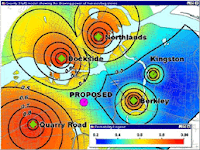 Create Grids
Create GridsVertical Mapper features modeling tools and a full suite of interpolators based on all standard estimation principles that let you build continuous surfaces, or grids, from existing point files or unmapped tables, regardless of data type. Easy-to-use wizards help novice users achieve meaningful answers while experienced mappers can adjust advanced settings to obtain more sophisticated results.
Display Grids
Visualize trends in spatial information easily. Vertical Mapper grid colour settings define data variations and dynamic 3D rendering tools let you bring data to life. View multiple grids within the same scene, apply drapes to any open grid, and determine the degree of transparency for both grids and drape files. Vertical Mapper gives you a wealth of display options to generate impressive and intelligent data representations.
Analyze Grids
Enter a whole new world of geographic analysis made possible through grid technology. Whether you need to query and compare multiple layers of information, use complex mathematical expressions to create derivative grids, or perform line of sight analysis with the ViewShed function, Vertical Mapper has robust spatial analysis capabilities that help you gain new insight from your data.
Download File
Password : free-gis-archive.blogspot.com
esri - 3D Analyst
 The ArcView® 3D Analyst™ extension to ArcView GIS software turns
The ArcView® 3D Analyst™ extension to ArcView GIS software turns
conventional two-dimensional flat maps into dynamic, interactive threedimensional
views. Users can create and display surface data in three
dimensions for analysis and visualization.
ArcView 3D Analyst supports three primary data types for modeling three-dimensional
features—grids, triangulated irregular networks (TINs), and shapefiles (2D and 3D).
Grids and TINs are used to model continuous data or surfaces. Three-dimensional vector
features, where X, Y, and Z values are stored for every vertex, let users capture and
precisely represent geographic features.
Both two-dimensional and three-dimensional data can be viewed in perspective using the
ArcView 3D Analyst 3D Scene Viewer. With the viewer, a user can rotate, zoom in and
out, and pan the data from any angle in a scene.
With ArcView 3D Analyst, users can perform a wide range of activities.
Create realistic surface models from multiple input sources.
Determine height at any location on a surface.
Find what is visible from an observation point.
Calculate the surface area and volume between surfaces.
Work with three-dimensional vector features to make realistic models of the threedimensional
world.
Visualize data in three dimensions.
View in pan and zoom mode as well as interactively tilt and rotate data, featuring
fly-through simulation.
Turn maps into Web-viewable VRML files.
Allow creation of TINs from any combination of point, line, and polygon feature
types or from grids.
Import gridded elevation models including USGS DEMs.
Download File
Password : free-gis-archive.blogspot.com
Esri - ArcView 3.3
 New in ArcView 3.3- application level
New in ArcView 3.3- application level
* Support for PC ARC/INFO 4.0 double-precision coverages.
* ArcView Projection Utility-- the updated ArcView Projection Utility offers up to three times faster projecting and reprojecting of shapefiles in addition to faster start-up times for the utility (Windows® only).
New in ArcView 3.3- data integration utilities
* SDTS Data Import-- at ArcView 3.3, the SDTS raster import utility has been updated to support the latest raster profile types released by the United States Geological Survey (USGS).
New in ArcView 3.3 - extensions
 * CAD Reader extension-- updated with improved support for AutoCAD® 2000 (Release 15) and AutoCAD 2002 drawing and DXF files (Windows only).
* CAD Reader extension-- updated with improved support for AutoCAD® 2000 (Release 15) and AutoCAD 2002 drawing and DXF files (Windows only).* Database Access extension-- Database Access 2.1d expands the data reading capabilities of ArcView 3.3 by allowing it to connect to the latest ArcSDE spatial data server. The Database Access extension also allows ArcView 3.3 to utilize the ArcSDE Direct Connect configuration option to connect to spatial data in Oracle® or Microsoft®'s SQL Server without an ArcSDE application server being present. Direct Connect with the Database Access extension requires an ArcSDE server connection license.
* ERDAS IMAGINE Image extension-- updated support for ERDAS® IMAGINE® 8.5. The ERDAS IMAGINE Image extension also adds the capability to read pyramid layers. Pyramid layers allow for quick display of very large images. The extension can only read pyramid layers already created for an IMAGINE image. Pyramid layers can be created using ERDAS IMAGINE or ESRI® ArcGIS Desktop products (ArcView 8, ArcEditor 8, or ArcInfo 8).
* NITF Image Support extension-- the NITF Image Support extension has been enhanced to read all images in NTF format as well as rotated NITF images. A sample script to read annotation is also included.
* Report Writer extension-- ArcView 3.3 includes Crystal Decisions' (formerly Seagate) Crystal Reports® version 8.5. Web reports and integration with Microsoft Office are key new features of Crystal Reports 8.5 (Windows only).
Download File : Part1, Part2, Part3, Part4, Part5
Password : free-gis-archive.blogspot.com
Google SketchUp
(Membuat 3d bangunan dan desain semudah mudah nya dan terlihat professional )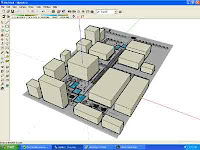
Create, modify and share 3D models
Google SketchUp is software that you can use to create, export and present 3D models. Whether you want to design a new deck for your house, build models for Google Earth, or teach geometry to your fifth-graders, you can use SketchUp to see your ideas in 3D. And when you're done, you can export an image, make a movie or print out a view of what you made.
 Only SketchUp Pro 6 includes LayOut (beta)*,a brand-new tool for creating and sharing professional presentations made from your SketchUp models. LayOut lets you place, arrange, title and annotate SketchUp models, photos and other design elements to assemble presentation graphics and design documentation for print and screen. LayOut lets you work more efficiently by radically reducing the amount of time you have to spend composing and updating 2D presentations.
Only SketchUp Pro 6 includes LayOut (beta)*,a brand-new tool for creating and sharing professional presentations made from your SketchUp models. LayOut lets you place, arrange, title and annotate SketchUp models, photos and other design elements to assemble presentation graphics and design documentation for print and screen. LayOut lets you work more efficiently by radically reducing the amount of time you have to spend composing and updating 2D presentations.Download file : Part1 | Part2 | Part3 | Part4
Password : free-gis-archive.blogspot.com
Google Satellite Maps Downloader
What is Google Satellite Maps Downloader
It is a cute tool that help you to get small tile satellite images from google maps. All downloaded small satellite images are saved on the disk. You can view downloaded satellite maps by Satellite Map Viewer. And you can combine them into a big BMP satellite map.
http://www.allallsoft.com/gsmd
How to download?
See the screenshot. It is very easy to use.
Firstly, enter a project name, such like "Mytask.gmid". All project files are saved as *.gmid. If you want to continue a old project, click button "Open project".
There are 4 parameters (Left Longitude, Right Longitude, Top Latitude, Bottom Latitude) to define the area scope of images that you want to download.
The zoom parameter define the image precision.
And you can define how many threads you want to start to download at the same time.
Select a path to save the project and downloaded images, then click button "Download", OK, start downloading now ... !
When downloading, the log window will display the downloading process. When finished, the log will be saved to a file.
Parameters explainment:
1. Left Longitude: -180
Then open a project from menu "File"->"Open project..." to view the map.
How to combine small images into one big image?
After downloading, all small images are saved on your disk. Then you can combine them into one big image map.
We provide a tool : Combine.exe. You can run it from menu "Tools"->"Combine images... ".
The output big image is in BMP format. You can convert it to other format by yourself using some image tools such like PhotoShop.
How to know the longitude and latitude of each image
There are two methods to know the longitude and latitude of every downloaded image.
1. After downloading, the software will create a text file named as "projectname_list.txt" in your project path. In this file all the images' longigude and latitude information are saved.
The file looks like:
ImageFileName Left_Edge_Longitude Right_Edge_Longitude Top_Edge_Latitude Bottom_Edge_Latitude
132778_171956.jpg: 2.34283447265625 2.34420776367188 48.85477632011322 48.85387272790248
132778_171957.jpg: 2.34283447265625 2.34420776367188 48.85567989601490 48.85477632011322
132778_171958.jpg: 2.34283447265625 2.34420776367188 48.85658345560757 48.85567989601490
132778_171959.jpg: 2.34283447265625 2.34420776367188 48.85748699889132 48.85658345560757
132778_171960.jpg: 2.34283447265625 2.34420776367188 48.85839052586622 48.85748699889132
132778_171961.jpg: 2.34283447265625 2.34420776367188 48.85929403653233 48.85839052586622
2. When you view map in Satellite Viewer, the longitude and latitude will be displayed in the statusbar.
And in the log file, the exactly longitude and latitude of the downloaded area are saved as Left Longitude download.., etc.. see the followed example.
An example of log file:
Project: C:\Downloads\paris18.gmid
Log begin...
Now time is:2007-5-4 14:38:41
Left Longitude input= 2.344152
Right Longitude input= 2.355540
Top Latitude input= 48.858895
Bottom Latitude input= 48.854270
MinX = 132778
MinY = 171956
MaxX = 132787
MaxY = 171961
Left Longitude download=2.34283447265625
Right Longitude download=2.3565673828125
Top Latitude download=48.8592940365323
Bottom Latitude download=48.8538727279025
All images' scope information are saved to C:\Downloads\paris18_list.txt
Total count of images would be downloaded: 60
Download threads count: 4
Zoom level: 18
path: C:\Downloads\
Start downloading...
--------------------------------
Thread1:seq=4, file=132778-171959.jpg ->ok!
Thread4:seq=3, file=132778-171958.jpg ->ok!
Thread3:seq=2, file=132778-171957.jpg ->ok!
Thread2:seq=1, file=132778-171956.jpg ->ok!
Download Here
Password : free-gis-archive.blogspot.com
Manual Mapinfo Full Indonesia
MapInfo location intelligence enables you to answer a fundamental, yet complex question faced by nearly all organizations: Where? It's a critical factor in countless strategic and operational decisions in business and the public sector. Associating your organizational data with location is the foundation for making critical decisions that improve performance.
===============================================
Manual penggunaan mapinfo dari tingkat dasar dalam bahasa indonesia sebanyak 233 halaman.
Download file, password : free-gis-archive.blogspot.com
GPSMapEdit
About
This software is designed for visual authoring of GPS-maps in various proprietary cartographic formats:
* Garmin MapSource,
* Polish format (input files for cGPSmapper.exe),
* ALAN Map 500/600,
* Holux,
* Navitel Navigator (Pocket PC navigation software)
Platform: MS Windows 98, ME, NT 4.0, 2000, XP, Vista.
GUI language: English.
Sumber : http://www.geopainting.com/en/
Baca juga http://buyungakram.multiply.com/journal/item/60/MapEdit_...
Download File
Password : free-gis-archive.blogspot.com
Open Source GIS
Sumber : http://inigis.info
Berikut saya coba menyajikan list program GIS Open Source. Software GIS gratis yang saya review ini adalah yang menyediakan data creation, editing dan analysis kompleks/sederhana atau export ke format file lainnya. Review ini juga tidak menyertakan GIS program yang spesific pada aplikasi tertentu dan bukan pada penggunaan GIS secara umum atau program GIS yang digunakan untuk analisis tertentu.
ArcGIS Explorer/Google Earth/Worldwind tidak disertakan dalam review dan juga kategori Geostatistical software dan image analysis software (aerial and satellite dikarenakan alasan diatas. Review ini menggunakan urutan abjad, bukan berdasarkan keunggulan atau kelemahan dari program GIS Open Source tersebut.
AccuGlobe
(additional functionality available for purchase)
Platform: Windows
Last update: 2007
• Real-time projection (both vector and raster)
• Support for ECW raster layers
• Support for JPEG 2000 layers
• Support for PNG layers
• Legend grouping - will support groups within groups
• Dynamically show and hide whole or partial themes via legend
• Edit multiple layers at the same time
• No longer restricted to editing a single feature
• Can modify attribute information in either identification window and attribute table
• Incorporates a structure editor
• Supports Undo/Redo
• Can update X,Y attribute columns for point layers
• Copy & Paste multiple attributes
• Can dynamically add/remove fields while in edit mode
• Sorting in attribute table
• Reorder attribute column names
• No longer restricted to a single attribute table
• Enhanced calculation capabilities
• Enhanced statistical evaluation
• Multiple map support
• Hotspots
• Dockable components
• Identification window shows differences between current and previously identified feature
• Attribute data types are differentiated in attribute table & identification window
• Built in script capability
• Built in vector layer checker
• Spatial index supports null geometries
• Anti-alias support
• Cropping of features to ensure that labels are visible when zoomed in
• Managed spatial and attribute indexes
• Enhanced database relates
• Spatial Relate
• Merge multiple layers into one
• Halo effect for label themes
• Integrate remote data with Web Mapping Service (WMS)
DIVA
Platform: Windows
Last update: 2006? Updates unlikely
Feature list:
• Grid manipulation (calculator, aggregate, neighborhoods)
• Point to grid/polygon/point analysis
• Projection of lat/lon data
• Analysis of molecular data
• Export/import of grid and shapefile data
• Spatial autocorrelation
• Histograms and scattergrams of gridfiles
• Visualization of satellite images
• Multiple regression with grids
• Import data from GPS (as points, lines, or polygons)
• Climate envelope modeling
• Prediction of crop adaptation (Ecocrop)
• Draw Shapefiles
• Polygons to grid transformation
• … and even more
DIVA (uDIG)
Platform: Windows,Linux
Last update: 2007
Forestry GIS (fGIS)
Platform: Windows
Last update: 2005; further updates unlikely
• Open and view geo-referenced raster images including digital orthophotos and topographic maps in MrSID®, ECW, BIL, ADF, JPG, TIFF, GeoTIFF, BMP, IMG, JPEG2000, PNG and SDTS file formats.
• Open and view vector data in ESRI® shapefile (SHP) and e00 files, AutoCAD DXF™, MapInfo® MIF, Microstation® DGN, DLG-O, TIGER2000/line, GML/XML, SDTS and TatukGIS SQL (ttkls) file formats. An advanced R-Tree index system allows easy viewing of large (100+ MB) data files.
• Create and edit point, line and area shapefile objects and their associated data attribute tables. fGIS also edits and writes MIF, DXF, DLG & GML vector layers.
• Buffer point, line or area objects at any designated radius or width.
• Generate Cruise Points. Select an area object and fill it with either a random or ordered grid.
• Design maps with pre-defined layer symbology, or use advanced layer properties to define your own.
• Copy and paste shapefile objects from one layer to another.
• Designate the direction and distance of the next leg of a line or polygon with the COGO-like Traverse Tool. Directions can be entered in decimal degrees or degrees-minutes-seconds (handy for plotting deeds or laying out a field data collection route).
• Split a polygon or line (including GPS tracks) into separate units by drawing a line with the Split Shapes Tool.
• Clip Shapefiles to the boundaries of a polygon layer.
• Merge multiple shapefiles into a new one.
• Customize map properties including line width and color, area fills, label fonts and positions, image transparency, thematic rendering of data and more.
• Measure areas and distances. fGIS reports distances and areas in English units (feet, miles and acres) and metric units. Area and perimeter measurement fields can be added to data tables and updated automatically.
• Display data at user-specified scales.
• View maps in 3D.
• Map live GPS positions from any connected GPS unit with NMEA output (beta).
• Extract geo-referenced images of selected portions of a screen display.
• Export part of a vector layer and save it as a new file.
• Manage large data sets organized in dBase tables with the “Load Library Layer” utility.
• Join dBase and Access tables to shapefile attribute tables.
• Create point shapefiles from comma delimited text files with x|y coordinates.
• Convert Geographic WGS84 coordinate shapefiles to and from worldwide UTM zones and Wisconsin Transverse Mercator.
• Print the map with three flexible output options. The Simple Print command will add a map title, subtitle, footer and the scale to the page. The Send Map to Word command will send an image of the view at a user specified resolution and scale to Microsoft® Word. A third option through the Export Image tool will send the map to a technical illustration/page layout module called Diagram Designer. You can add headers, legends, annotations and non-spatial symbols from template palettes in the Diagram Designer module.
• Save WMF files for use in publishing programs.
GRASS, JGrass
Platform: Windows (Cygwin and native), Linux, Macintosh
Last update: 2008
GRASS sebenarnya adalah program GIS Open Source yang powerful, namun Graphic User Interface-nya tidak menarik, masih menggunakan command-line; hampir seluruh proses menggunakan data grid, walaupun juga memiliki kemampuan untuk mengolah data. JGrass sendiri adalah multi-platform Java-based version dari GRASS, saat ini hanya fokus pada penggunaan untuk analisis hidrologi dan geomorfologi.
gvSIG
Platform: Windows, Linux, Macintosh
Last update: 2008
Menggunaakan JUMP Platform sebagai sourcenya. Memiliki kemampuan vector editing layaknya ArcView GIS 3.x. Saya sendiri berencana membuat modul gvSIG yang sedianya akan bisa di unduh gratis di blog ini. Doakan saya ada waktu dan tenaga ya…
HidroSIG
Platform: Windows, Linux
Last update: 2004?
A GIS for “estimation and analysis of hydrological, climatic and geomorphological variables”.
HYDROLOGY AND MAPS VISUALIZATION
• Display of maps in raster and vectorial formats.
• Tools of processing and analysis of Digital Terrain Models (DTM).
• Automatic extraction of drainage networks and river basins.
• Tools for geomorphological analysis of river networks.
• Topologic and Geometric Width Function of river networks.
• Horton Analysis of river networks.
• Generalized Horton Analysis (Simple scaling of network properties).
• Network links analysis (Length, area, slope, etc) including xy-plots for link properties (e.g. Hack’s Law).
• Rainfall- Runoff Model : Distributed Hydrological tank model that works with rainfall time series, for making estimations of discharge in any point of the basin.
• Land-stability model : Works in conjunction with the rainfall-runoff model. It computes security factors in the hillslope, after a storm event.
• Water quality model : Computes pollution transport along a river network ( One Dimensional Transport Equation) .
• Hydrological balances, estimation of maximum discharges and minimum discharges in river basins from maps of climatic variables.
• Erosion in river basins.
• Extraction of terrain and river profiles.
• HidroSIG is able to store time series of any variable in a MySQL database.(e.g. Climatic stations)
• For the study of the statistical properties time series, HidroSIG has a module called ANSET that makes Homogeneity tests for time series. It also detects outliers by different methods..
• Search for information of hydro climatic stations using SQL queries .Display of information of hydro climatic stations.
• Map´s histograms.
• Modification of raster maps.
• Tools for creation of vectorial files.
• Conversion from vectorial maps to raster maps.
• Three-dimensional display of maps.
• Map´s calculator.
• Interpolation of raster maps.
IMPORT AND EXPORT
• Import of raster maps from formats:
- Arcview ASCII
- Nasa SRTM
- Idrisi (r)
- Surfer GRID (Ascii)
• Import of vectorial maps in AutoCAD DXF format .
• Import of vectorial maps ESRI Shapefile format.
• Export of raster maps in format ArcView ASCII.
REMOTE SENSING AND IMAGE PROCESSING
• Module of remote sensors for classification of Landsat and spot images.
OTHERS
• Architecture Client/server of the Information.
• Connection to a remote database.
• Customized Colors palette.
• Multilanguage (Spanish/English).
• 100% made in JAVA.
Sumber : http://inigis.info
ER Mapper Professional
ER Mapper Professional is a powerful, yet simple to use, geospatial imagery processing application. ER Mapper Professional enhances your geographic data to make it more meaningful. It allows you to extract quantitative information and solve problems.
Dynamic image processing Leverage the full value of your imagery assets with ER Mapper Professional's extensive range of image processing functions. Visualize your imagery with multiple image enhancements. Prepare images for use in other applications. Use enhanced imagery in your GIS, CAD, desktop or server applications.

Wizard based processing
Perform powerful processing functions at the click of a button without having to be an image processing genius! You can hit the ground running.
Mosaic your image tiles
Create city, state or country wide mosaics from your image tiles. You can view the entire area of interest in one file. Storing your image datasets will be a breeze.
Unlimited JPEG 2000 and ECW compression
Use ECW compression to shrink the size of your imagery datasets to just 5% of their original size, whilst still retaining the original visual quality.
JPEG 2000 compression lets you compress your imagery to 25% of the original size whilst keeping the underlying spatial data mathematically identical to the original data.
Smaller, compressed images are faster to access in your desktop applications. No more time wasting while your imagery loads in your software!
Download File : Part1 | Part2 | Part3
Password : free-gis-archive.blogspot.com
ECW for MapInfo
Ecw Compressor merupakan software untuk kompresi data raster hingga 10% nya, contoh image raster ikonos 200Mb menjadi 20Mb dengan kualitas yang tetap sama. Untuk membuka file format *.ecw harus di install terlebih dahulu MapImagery.
ECW for MapInfo is a raster handler plugin for MapInfo Professional and MapX, developed by MapImagery, which enables these products to read ECW, compressed images.
ECW is a wavelet compression standard developed by Earth Resource Mapping that provides high quality image compression. Many data and software vendors are adopting ECW as their standard image compression technique.
In addition to local, or network server ECW files, ECW for MapInfo allows you to display Image Web Server images from Internet or Intranet servers.
ECW for MapInfo is distributed in 2 different ways. As part of MapImagery, a MapInfo Professional image analysis plugin, from MapImagery Limited. And as a stand-alone product, which is included on the MapInfo Professional and MapX CDROMs, under utilities.
MapImagery has a free version, and a low cost commercial version with extra features. Both the free and commercial versions have some GUI features making it easier to work with ECW images. Both versions can be downloaded from the MapImagery web page.
Download and Install
The ECW for MapInfo is distributed as a self extracting executable archive. To install ECW for MapInfo under Windows 95 or Windows NT (or later) perform the following steps:
Make sure you have MapInfo Professional 5.0 or later installed on your PC.
Unless you have a very good reason, it is better to download the MapImagery self extracting archive, rather than the ECW for MapInfo one, as MapImagery is a superset of ECW for MapInfo , providing a useful GUI for working with ECW images..
Download the latest MapImagery self extracting distribution file from MapImagery Download (6 megabytes). If you just want ECW for MapInfo, this is available as a separate download, as well as being part of MapImagery from here ECW for MapInfo Download (1.18 megabytes). Note that the version numbers on these download archives relate to the internal version numbering of MapImagery products, and not to MapInfo version numbers.
Run the downloaded file by typing its name at a dos prompt, or double clicking on its icon in a file manager. After unzipping the files, the installation program will run, and will guide you through the installation process.
Follow the setup program instructions. You will be asked for the location of your MapInfo software (for example, C:\MAPINFO) and for the location to install MapImagery
Download File
Password : free-gis-archive.blogspot.com
MapImagery and MapImagery Professional

MapImagery merupakan software Plugin yang terinstall pada Mapinfo untuk membuka format file Raster.
MapImagery is a free plugin for MapInfo users that provides tools making it easier to use imagery within MapInfo Professional. MapImagery supports a wide range of raster image formats and makes it simpler to use these formats within MapInfo Professional by automatically extracting registration information, where this is available.
MapImagery has strong support for working with ECW compressed images and Image Web Server URL images. In addition, MapImagery enables ER Mapper algorithms, prepared via ER Mapper or MapImagery Professional, to be displayed, and integrated with vector information, within MapInfo Professional.
MapImagery Professional is an upgrade to MapImagery, that provides an advanced set of raster tools, usually only available in high cost dedicated image processing products. MapImagery Professional can be used for preparing, adjusting and enhancing imagery, for use within MapInfo Professional based applications.
The additional features of MapImagery Professional can be activated via the entry of a software key, which can be purchased from the MapImagery web site or from Earth Resource Mapping.
Both MapImagery and MapImagery Professional use proven ER Mapper technology as a basis, so you can depend on their quality and strength. What this also provides is an upgrade path for power users, to the leading professional imaging product, ER Mapper.
Compatibility with a whole range of free imaging plug-ins also makes it simple to integrate MapImagery and MapImagery Professional into your organization wide GIS strategy
Download File
Password : free-gis-archive.blogspot.com
ErMapper Plugin ArcView 3.x
Plugin ini merupakan extension tambahan untuk software ArcView agar dapat membuka format file raster seperti halnya MapImagery pada mapinfo.
Earth Resource Mapping announced today the latest release of the free ECW plugin for ArcGIS® 8.1, 8.1.2 and 8.2. The plug-in allows greater productivity in the ArcGIS® environment by adding support for ECW, URL, ALG and ERS image formats. It also includes the 500MB (not 50MB) ECW compressor utility for free.
The most significant new features and improvements for this release are:
· Significant improvement in the display\process speed of imagery. ECW is now easily the fastest and most efficient format for compressed large imagery in the ArcGIS® Desktop environment.
· The ability to add remote ECW imagery to your project served by the Image Web Server. This functionality is a key feature of the ArcView® 3.x plug-in, and is now available in ArcGIS® environment.
· The addition of ER Mapper''s ALG and ERS formats. No longer are ER Mapper users and their clients restricted to ArcView 3.x plug-in for their GIS projects. Also, virtual datasets (e.g. ERS->TIFF) can now be added to your projects.
· New toolbar and commands provide a user-friendly interface, access to plug-in features and customisation of workspace. Some of the commands on the toolbar include, add remote ECW, launch ECW compressor, plug-in options, access to help documentation and about dialog.
· Better integration with ECW compressor. The ECW compressor can be accessed via command or export menu "Raster to ECW…". As the compressor is a separate process, compression tasks can be carried out without restricting workflow in the ArcGIS® environment. Other advantages include robustness and the ability for compression to continue while ArcGIS® is closed.
· Comprehensive help documentation with illustrations provides a useful resource for new users or who want to get the most from the plug-in.
Stuart Nixon CEO and Founder of Earth Resource Mapping said "This latest release of the free ECW plugin for ArcIMS confirms our continued support for GIS users. The ability to use images stored remotely on an Image Web Server adds an exciting capability to the ECW plugin for ArcIMS®." Mr Nixon went on to note that ECW has become widely used by ArcView® and ArcGIS® users because of its speed and the free 500MB ECW Compressor.
To download the free ECW plugin for ArcGIS® 8.1, 8.1.2 and 8.2, visit http://www.ermapper.com/downloads.
About Earth Resource Mapping
Earth Resource Mapping is the world''s leading image handling and integrated mapping software company. Clients in more than 120 countries use ER Mapper to prepare imagery, ECW to compress and use imagery, and the Image Web Server to serve imagery over the Internet.
About ESRI®
ESRI®, ArcGIS®, ArcView®, and ArcInfo® are trademarks or registered trademarks of Environmental Systems Research Institute, Inc. This announcement of ECW plugins by Earth Resource Mapping for ESRI® products does not imply an endorsement of the plugins by ESRI®.
Download File
Password : free-gis-archive.blogspot.com
Modul ArcVIew 3.x (Bhs Indonesia)
Bagi para pengguna produk esri, sebelum lahirnya ArcGis 9.2 yang begitu lengkap akan feature nya sebelumnya esri merilis terlebih dulu ArcView 3.0, ArcView 3.1, ArcView 3.2 hingga terakhir ArcView 3.3.
With ArcView you can
- Integrate and share data across your organization.
- Work with your data geographically—seeing undetected patterns, revealing hidden trends and distributions, and gaining new insights.
- Map customer and competitor site locations.
- Understand relationships between the forces that drive your business, and make better decisions to solve business problems faster and smarter.
- Publish intelligent maps and create interactive map presentations by linking charts, tables, drawings, photographs, and other files.
- Develop custom tools, interfaces, and complete applications.
Download file
Global Mapper 9.0
Global Mapper is more than just a viewer capable of displaying the most popular raster, elevation and vector datasets. It converts, edits, prints, tracks GPS and allows you to utilize GIS functionality on your datasets in one low-cost and easy-to-use software package.
Global Mapper also includes the ability to directly access multiple online sources of imagery, topographic maps, and gridded terrain data. This includes access to worldwide high resolution color imagery from DigitalGlobe (watermarked access for free) and access to the entire TerraServer-USA database of USGS satellite imagery and topographic maps free-of-charge. Global Mapper also has the ability to easily access WMS data sources, including built-in access to elevation data and color imagery for the entire world, and to view elevation data in true 3D with any loaded raster imagery and vector data draped on top of it!
Download File : Part1 | Part2
Password : free-gis-archive.blogspot.com
mapobject exercise
Contoh - contoh source code aplikasi menggunakan engine MapObject (esri)
Download File
Password : free-gis-archive.blogspot.com
esri



In the future releases of ArcGIS, ESRI will introduce the results of many ongoing development themes including
* Cartography Trends in GIS—Improving GIS desktop applications through additional cartographic mapping, analysis, and editing tools and providing user-driven usability enhancements
* Server GIS Trends—Evolving a robust server GIS platform to deliver comprehensive geographic information services through a wide variety of clients and client platforms
* Mobile GIS Trends—Advancing mobile GIS via wireless technology to make organizations and their mobile workforce more efficient and productive.
ESRI has been involved in the application of geographic information since it was founded in 1969 as a private consulting firm specializing in land use analysis projects. In the 1980s, ESRI evolved to devote its resources to developing and applying GIS software and has since become the largest research and development organization dedicated to GIS.
ESRI and GIS have grown from solving relatively simple tasks with simple building blocks—points, lines, and polygons—to solving complex tasks with enhanced data models.
ESRI will continue to evolve GIS technology to serve a broad range of user needs and communities.
Peta Dasar Jalan
* Format : tab (Mapinfo file)
* Sistem koordinat : Lintang/Bujur
* Datum : Wgs'84
Download file
Password : free-gis-archive.blogspot.com
Peta Dasar Sungai
Deskripsi Peta Dasar Sungai :
* Format : tab (Mapinfo file)
* Sistem koordinat : Lintang/Bujur
* Datum : Wgs'84
Download file
Password : free-gis-archive.blogspot.com
Peta Dasar Desa
Deskripsi Peta Dasar Desa :
* Format : tab (Mapinfo file)
* Sistem koordinat : Lintang/Bujur
* Datum : Wgs'84
Download File :
Desa1 | Desa2 | Desa3 | Desa4 | Desa5 | Desa6
Password : free-gis-archive.blogspot.com
Peta Dasar Kecamatan
- Format : tab (Mapinfo file)
- Sistem koordinat : Lintang/Bujur
- Datum : Wgs'84
Kec1 | Kec2 | Kec3 | Kec4 | Kec5 | Kec6
Password :free-gis-archive.blogspot.com
Peta Dasar Kabupaten
Deskrpsi Peta Dasar Kabupaten
- Format : tab (Mapindo file)
- Sistem koordinat : Lintang /Bujur
- Datum : Wgs'84
Password : free-gis-archive.blogspot.com
Peta Dasar Bathimetri
- format : tab (mapinfo file)
- sistem koordinat : Lintang, Bujur
- Datum : Wgs'84
Password : free-gis-archive.blogspot.com
Tutorial Gis
 Ini ada software tutorial tentang GIS, biar kecil kecil tapi ma'nyoss
Ini ada software tutorial tentang GIS, biar kecil kecil tapi ma'nyoss
membahas dari definisi, konsep, peta, sistim proyeksi, data, software
semoga bermanfaat
download File
Password : free-gis-archive.blogspot.com
Popular Posts
-
MapInfo location intelligence enables you to answer a fundamental, yet complex question faced by nearly all organizations: Where? It's a...
-
AutoDesk AutoCAD Map 3D 2010 | 3.18 GB AutoCAD® Map 3D software enables engineers, planners, mapping technicians, surveyors, and GIS prof...
-
ArcEngine Developer Kit 9.3 Full | Rapidshare 24 Part ArcGIS 9.3 Engine Developer kit + Runtime Highlights * Support for Visual Stu...
-
Mapinfo MapXtreme 2008 | 124 mB | rapidshare MapInfo MapXtreme can put mapping applications into the hands of anyone with access to a web...
-
Leica GEO OFFICE 8.3.0.0.13017 GNSS - FULL With Leica Geo Office use the most powerful tools all integrated in one common soft...
-
PCI Geomatic 9.1 Full Geomatica Focus – a state-of-the-art work environment that includes a fully georeferenced, file-based visualization to...
-
National Geographic Maps Complete Collection - 8 CD ISO OS: Windows | CD ROM - 8 CDs | 5.06 GB Travel around the globe and through time with...
-
Google Said " Over the last 10 years, businesses, scientists and hobbyists from all over the world have been using Google Earth Pro...
-
ISBN: 0764569333 | Year: 2004 | PDF | 14.6 MB | 408 Pages Basic GPS principles and concepts such as waypoints, routes, tracks, and coordi...
-
Portable Universal Maps Downloader v4.0|| 1.95MB Universal Maps Downloader is a tool that help you to get small tile images from google...
Search This Blog
Labels
Blog Archive
-
▼
2008
(35)
-
►
April
(18)
- Manual Mapinfo Full Indonesia
- GPSMapEdit
- Open Source GIS
- ER Mapper Professional
- ECW for MapInfo
- MapImagery and MapImagery Professional
- ErMapper Plugin ArcView 3.x
- Modul ArcVIew 3.x (Bhs Indonesia)
- Global Mapper 9.0
- mapobject exercise
- esri
- Peta Dasar Jalan
- Peta Dasar Sungai
- Peta Dasar Desa
- Peta Dasar Kecamatan
- Peta Dasar Kabupaten
- Peta Dasar Bathimetri
- Tutorial Gis
-
►
April
(18)








